Start closing more deals
No credit card required
Auto Dialer Software
Simplify, Automate and Grow Your Business
Run a test predictive call.
No credit card required.
No credit card required.


Auto dialer software helps companies to avoid 1-to-1 calls in their telemarketing needs, such as promos, important information, company traction, etc…
In general, the call center work process is based on using existing databases and scripts — an automated series of instructions carried out in a specific order, which are provided by their supervisors.
Auto Dialer is solely auto dialing all the phone numbers from your database, and the agent or voice robot is connected to them afterwards. When the customer is asking for certain details or detailed information, the dialer is connecting the agent. This way, customers stay up-to-date with the company traction without any time lost on manual dialing.
In general, the call center work process is based on using existing databases and scripts — an automated series of instructions carried out in a specific order, which are provided by their supervisors.
Auto Dialer is solely auto dialing all the phone numbers from your database, and the agent or voice robot is connected to them afterwards. When the customer is asking for certain details or detailed information, the dialer is connecting the agent. This way, customers stay up-to-date with the company traction without any time lost on manual dialing.

What is an Auto Dialer?
How do Auto Dialers Work
Auto Dialer System Software is repeatedly reaching to the clients any specific amount of times until they pick up the phone and after the conversation you can score the average rate, record your progress and generate the summary report.




Step 2
Therefore, clients are segmented in order, dependent on their answers. Those who agreed to speak are connected to the operator, redirected to the external number, or put in the CRM.
Step 1
Dialer Software is dialing multiple contacts at once. When customers pick up the phone, they hear the pre-recorded audio file. Robot offers the clients to choose an option in interactive voice response (IVR — Interactive Voice Response).
Step 3
If the client is not responding, the line is busy, or is not available at the moment, the voice robot calls back a specific number of times which is set up in the settings. If the client picks up the phone, but doesn’t stay until the end of the audio file message and drops the phone, the audio dialer program puts a certain mark on a client.
Step 4
If a customer asks to speak with the agent, but leaves before the connection is set, then the auto dialer system adds that contact in the queue and auto dials back to him in order not to lose the lead.
Check how the Selmo Predictive Dialer solution will empower your sales team

5 Types of Auto Dialing




When a warm client picks up the phone, he is instantly redirected to a pre-recorded voice message. The Client is choosing whether to connect to the free agent or not, so the agent is speaking only with warm clients. Like a Progressive Dialer Software, Smart Dialer’s mission is to establish quality calls but not quantity calls.
Smart Dialing

Same as Smart Dialing Software, after you pick up the call a pre-recorded voice message is played, therefore the client is getting redirected to the point he’s chosen. The difference is that if the connection is lost, then the agent is available to connect back to the client.
Voice Broadcasting

With this type of dialer software, the agent is not available to select certain phone calls. A Dialer software is automatically dialing the number when the previous call is finished. Agents can manage more calls throughout the day, but they have less time to prepare for the customer.
It really depends on your company’s industry to tell if this dialer software fits you or not. The Call center which is selling a mass product doesn’t require much information about the next call. For complex products you will need detailed brief information about the client you interfere with.
It really depends on your company’s industry to tell if this dialer software fits you or not. The Call center which is selling a mass product doesn’t require much information about the next call. For complex products you will need detailed brief information about the client you interfere with.
Progressive Dialer or Power Dialer

A Predictive Dialer Software is best for cold phone calls. It allows you to have one agent managing multiple customers at once, so employees are not wasting time listening to the phone dial tone or dialing the phone numbers.
This type of dialing fits companies with a significant amount of customers. A Predictive dialer software is using special algorithms to reach multiple phone numbers at once. With the help of algorithms and acquired statistics, it understands which operator is going to finish the call and connects him to the new client.
This type of dialing fits companies with a significant amount of customers. A Predictive dialer software is using special algorithms to reach multiple phone numbers at once. With the help of algorithms and acquired statistics, it understands which operator is going to finish the call and connects him to the new client.
Predictive Dialer
This type of auto dialer suits best for warm phone calls. Agents see the next number in the queue and can choose to connect to the phone conversation or to skip it.
In most cases, preview dialers are used in the call centers. Before the actual conversation, agents are already informed of all the information about the client. That gives you time and the option to create individual scripts for each client, which raises the overall service quality and allows you to personalize the information about a certain customer.
In most cases, preview dialers are used in the call centers. Before the actual conversation, agents are already informed of all the information about the client. That gives you time and the option to create individual scripts for each client, which raises the overall service quality and allows you to personalize the information about a certain customer.
Preview Dialers



5 Key Features of Auto Dialing
This is one of the main reasons for using the auto dialer software. You can access the analytics in real-time, which keeps you on track of KPI’s, so you can influence metrics.
This software offers a variety of functions:
Campaign Management;
Embedded CRM-integrations;
Screen Recording;
Scripts Creation;
Automatic Call Redirection.
Supervisors usually provide the agents with the day, week, and monthly plans. With software, the agents reach the plans much faster. For example, if the plan for the one agent is to manage 15−20 customers per hour, then he might need the predictive dialer software, as it’s calling multiple phone numbers at once so operators are focused on the clients, and not on listening to the phone dial tone, manual dialing, and callbacks.
This software offers a variety of functions:
Campaign Management;
Embedded CRM-integrations;
Screen Recording;
Scripts Creation;
Automatic Call Redirection.
Supervisors usually provide the agents with the day, week, and monthly plans. With software, the agents reach the plans much faster. For example, if the plan for the one agent is to manage 15−20 customers per hour, then he might need the predictive dialer software, as it’s calling multiple phone numbers at once so operators are focused on the clients, and not on listening to the phone dial tone, manual dialing, and callbacks.
Workforce Optimisation
Automated Dialer Software can manage and segment the databases, so it’s easy to split the data into cold, warm, and hot clients. Auto call dialer software allows merging lists of contacts, delete duplicates, and sort and add the new phone numbers.
Contact List Management
It’s easy to integrate Auto Dialer Software with other platforms: Bitrix 24, amoCRM, API, Site Leads, SMS Center, HyperScript, and Zendesk. Integrations with CRM are best to track and store data about your clients. Auto Dialer Software stores this information so that the agents can refer to that information in the actual phone conversations with the clients.
Integrations
If a voice recognition app is integrated, the robot records the voice chat with the client and transcribes speech to text, so you will receive a detailed, actual transcribed answer from a client. It gives you the ability to analyze the reaction of your target audience to your message, so you can score and work on its quality.
Call Analytics
In fact, it’s hard to make every client pick up the phone from the very first time. An auto dialer software can recognize if the call was redirected by the voicemail. Callback Schedules adds those clients to the call-back list. This guarantees that your agents can get in touch with these specific clients shortly.
Callback Schedules
If your company is working simultaneously in different time zones, this must be taken into account. Auto dialer callback software is taking into account different time zones of all clients from your databases, so your agents will reach clients only at the best suitable time.
Time Zone Optimisation


Want to feel the full power of a predictive automatic dialer can give your outbound call center?
Top Advantages of Using an Auto Dialing
Your agents filter all the conversations, so they connect only to the most engaged clients in your product or services. Call center work is quite routine, but by using an auto dialer software you will simplify the whole work process by reducing the number of inappropriate calls.
When a warm client is not answering the call, the auto dialer software is dialing the next phone number, so the agent is focused on a conversation but not on a dead-end situation.
Auto dialer software — Record and Monitor Calls Function allows call center supervisors to analyze the whole workflow process, so they can focus on working out the best scenarios and detect specific weak spots to enhance the overall results. You can specify which segments are the best, so you can correct the call schedule directly.
Voice Informer for business accomplishes all the routine tasks in a much faster and more efficient way than the whole team of agents, such as: testing the target audience’s interest in the product, acquiring the leads for a webinar, informing about the delivery, and reaching the loan debtors. Meanwhile, the overall price costs with robots are going to be less and the speed of database processing is significantly higher than the speed of agents. In a matter of time, you will get a lead in your CRM and a tailored report.
What Processes are Dialers Used for?
Call Centers & Contact Centers. In common, it’s used for sales through cold leads. In that case, auto dialing helps to manage relationships with potential clients through call analytics.
Real Estate Agencies. Auto dialer software is working with all incoming calls. When the potential client is asking for a call on the agency’s site, it gets into the integrated CRM system managed by an auto dialer, therefore it’s added to the list of contacts, so the realtor calls back.
Microfinance organizations. Auto Dialer calls all the clients to remind them of the debt amount.
Is Auto Dialing Right for Your Business?
If your sales managers are still dialing the numbers manually, then you must consider updating your call center’s calls processing software.
Auto dialer software enhances productivity and quality of client service and provides deep analytics of all calls.
Try using Selmo dialing software, it’s an all-inclusive solution for calls processing with vast numbers of extra futures. Selmo is optimizing the business operations and is easily integrated with any kind of CRM systems to make your call center highly profitable.
Take customer service to the next level with the Selmo predictive auto dialer software
FAQ
Auto dialer software helps companies to avoid 1-to-1 calls in their telemarketing needs.
Auto Dialer is solely calling all the phone numbers from your database, and the Operator or Voice Robot is connected to them afterwards.
Avoid 1-to-1 Conversations, Focus on Warm Clients, Filter, Record and Monitor Calls, Receive Automated Deep Reports, and Enhance the Workflow Speed.
It fully automates and systemizes the process, so you can focus on the right scenarios.
Yes, we can connect an auto dialer to any specific system by request.
Agents can focus on conversation, rather than dialing the numbers or listening to the phone dial tone.
Enter your number to sign into the full version of Selmo and start calling for free.
Try Selmo for free and get more leads right now!


